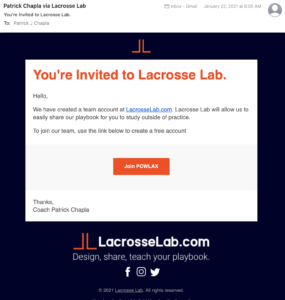POWLAX Online Skills Academy
To cancel your subscriptions:
Click Here and hit cancel in the right column of the subscription you’d like to cancel.
OR
Click “Account” > My Account > Subscriptions – In the menu. Then click cancel on the subscription you’d like to cancel in the right column on this page.
Troubleshooting the POWLAX Digital Playbook
The POWLAX Digital Playbook is run by Lacrosselab.com. Head there to access the playbook in the Team Playbook Section.
- Make sure that the email you have set up with POWLAX.com is the same as the email used with LacrosseLab.com.
- You must click the link in the Lacrosse Lab email inviting you to the team in order to connect to the POWLAX Digital Playbook.
- I must add and invite each registration manually. If you have not received an email from LacrosseLab in 24 hours after registering, please send me an email, in**@****ax.com
POWLAX Master Classes
To access the POWLAX Master Classes. Sign In > Click Account > Go to My Master Classes. The Master Classes you have access to will be listed. Click them to enter the class.
Add your players coaches to your Team Master Class by clicking the Sub Accounts Button in the right column on this page: https://powlax.com/account/?action=subscriptions
Please make sure you are logged in when you click the link or it will not work.
To navigate there manually go to
Account > My account > Subscriptions > Click the Sub Accounts button on the right side of the screen. You will then be able to add your Sub Accounts.
If you do not have the Sub Accounts option on the subscriptions page, please email me at Pa*****@****AX.com.
To see the progress of players in the Team Master Classes, you must go to the “Team Oversight” page. The Team Oversight page is located under the “Account” tab in the menu. Only Group Leaders of Branded Team Master Classes have access to the Team Oversight Page. General Team Master Classes do not have a Team Oversight capability.
Moving from Patreon to POWLAX.com
Patreon.com and POWLAX.com are separate websites that do not communicate. Head to Patreon.com and log in there to download PDF’s and get your perks.
I created POWLAX.com so I would no longer rely on Patreon.com to process support. Feel free to cancel your patreon membership and register on POWLAX.com
Patreon.com and POWLAX.com are separate websites that do not communicate. Head to Patreon.com and log in there to download PDF’s and get your perks.
I created POWLAX.com so I would no longer rely on Patreon.com to process support. Feel free to cancel your patreon membership and register on POWLAX.com
Managing Account Information
Manage your account information at POWLAX.com/account
Cancelling Subscriptions
To cancel your subscriptions:
Click Here and hit cancel in the right column of the subscription you’d like to cancel.